I was working on a project in android studio and suddenly I found a man type logo 
I hover my mouse on in for a second then it shows me
Current Inspection profile: Project default.
Click to configure highlightening for the file.
When i clicked on this button it shows me 
Now I want to know what is the use of this option or is this is important or not?
It may can be stupid question but I asked this question just to increase my own knowledge becuse this option seems bit important
Thanks In advance!
Happy Coding!