I'm looking to install and automatically/one button update very early development builds of an application to Android TV devices in my household. I've initially tried Google Play using an internal track, but it turns out this is reviewed by a human initially and because of how incomplete the application is it was rejected. I do not want to get bogged down in design/etc. to get past the Play reviewers, especially with the current 7 day~ turn around time.
I found Firebase App Distribution, which seems like a decent choice for the kind of testing I want to achieve, but the set up process seems very mobile centric, and talks about clicking links in emails etc. which is not doable on Android TV.
My goals are:
- Get my not production ready application installed and automatically/one button press updated on Android TV
I've tried:
- Google play store internal track, rejected because of how "not production ready" it is
- Firebase App Distribution, but the tester registration process involves emails/flows not available on TV
So I guess my questions are:
- What are my options for installing and automatically updating signed test builds on Android TV?
- Is it possible to use Firebase App Distribution with Android TV apps? How do you register?
Currently I'm either having to get the devices near a laptop to adb install the APK, or pushing the APK to a network share and using a file manager on the TV devices to manually install and update the app.