In App bar i added search widget like this:
return Scaffold(
appBar: AppBar(
title: Container(
margin: EdgeInsets.only(top: 30),
decoration: BoxDecoration(
color: Color.fromARGB(50, 255, 255, 255),
borderRadius: BorderRadius.all(Radius.circular(20)),
),
child: Row(
crossAxisAlignment: CrossAxisAlignment.start,
children: <Widget>[
Expanded(
child: Padding(
padding: const EdgeInsets.symmetric(horizontal: 5.0),
child: TextFormField(...
)),
),
),
)
],
),
),
bottom: PreferredSize(
preferredSize: Size.fromHeight(100.0),
child: TabBar(...
I added margin from top equal 30 but search section is cropped:
How can i increase default title size in appbar?