The result for certain calculations when drawn using python matshow
Is there any way to draw lines
like a border between the various colors like in this figure? This is a grid n X n that looks like this initially.
Each square has 4 small squares(lattices) within it. i.e in the case of the first square, it has (0,0), (1,0), (0,1) and (1,1) indices occupied by the same number say 0 and the next square has (0,3), (0,3), (1,3) and (1,3) indices occupied by a different number say 1.
This is resulting in a different color. After subjecting it to some mathematical operations I got the first image. Now I want to distinguish between these colors as in figure 2. Is there a way to do this? Any leads would be appreciated!