The mvhd atom or box of the original Quicktime MOV format supports a poster time variable for a timecode to use as a poster frame that can be used in preview scenarios as a thumbnail image or cover picture. As far as I can tell, the ISOBMFF-based MP4 format (.m4v) has inherited this feature, but I cannot find a way to set it using FFmpeg or MP4box or similar cross-platform CLI software. Edit: Actually, neither ISOBMFF nor MP4 imports this feature from MOV. Is there any other way to achieve this, e.g. using something like HEIFʼs derived images with a thmb (see Amendment 2) role?
The original Apple Quicktime (Pro) editor did have a menu option for doing just that. (Apple Compressor and Photos could do it, too).
To be clear, I do not want to attach a separate image file, which could possibly be a screenshot grabbed from a movie still, as a separate track to the multimedia container. I know how to do that:
I also know that some people used to copy the designated poster frame from its original position to the very first frame, but many automatically generated previews use a later time index, e.g. from 10 seconds, 30 seconds, 10% or 50% into the video stream.