I'm running a basic query on a table with a unique ID in each table, which is a non-clustered index in each. One table has 8 million rows, and the other has 800,000 rows.
When I run the following, it returns 24,000 rows in less than a second:
select
a.[ID]
,b.[ID]
from
dbo.tbl_1 a
join
dbo.tbl_2 b
on
a.unique_id = b.unique_id
However, when I add an additional column in the join which will significantly reduce the recordset, this takes about 8 minutes
select
a.[ID]
,b.[ID]
from
dbo.tbl_1 a
join
dbo.tbl_2 b
on
a.unique_id = b.unique_id
AND a.code_letter = b.code_letter
The "code_letter" column is just one letter, and is set to varchar(1). I'm scratching my head trying to understand why this is hanging. The issue is that I've run a dynamic sql insert query with 20,000 permutations of joins, and it's taking way too long.
Edit
After trying this many ways, I realized that a simple select * seems to work very efficiently, while selecting specific columns is the culprit. Here is the execution plan when I select *:
Here is the execution plan when I select specific columns:
Again, my join is exactly the same, but the column selections are different.