This is my site before opening the dialog:
This is the relevant content of my styles.scss:
html,
body {
height: 100%;
background: #303030;
color: white;
}
And this is my theme of the project:
@import '../../../node_modules/@angular/material/theming';
@include mat-core();
$theme-primary: mat-palette($mat-grey, 900);
$theme-accent: mat-palette($mat-grey, 50);
$theme-warn: mat-palette($mat-red);
$theme: mat-dark-theme($theme-primary, $theme-accent, $theme-warn);
@include angular-material-theme($theme);
The problem only occurs, when scrolling down a bit. At the top of the page I have a mat-tab-nav-bar.
Update: Bug occurring in Chrome but not in Safari