(class=android.widget.LinearLayout,resource-id=settings_language_selection_toggle,index=1 )
(class=android.widget.RelativeLayout,index=0)
(class=android.widget.LinearLayout,resource-id=widget_frame, index=1)
(class=android.widget.Switch,resource-id=switchWidget, index=0)
///////////// You can have a look at the hierarchical representation of the elements below
Hierarchy Image View:
***I have tried to reach the switch button by writing the below code on appium Android for java, but it did not work
@AndroidFindBy(xpath ="new UiSelector().resourceId(\"com.idscan.mjcs.sample:id/settings_language_selection_toggle\").instance(1).getChildById(new UiSelector().className(\"android.widget.Switch\")