Inside my RecyclerView Adapter class I have 2 view types to display the results of my query:
@Query("SELECT l.log_id, l.junction_id ,l.date, l.workout_id, l.total_weight_lifted,
l.reps, l.set_number FROM log_entries_table
AS l LEFT JOIN exercise_workout_junction_table AS ej
ON ej.exercise_workout_id = l.junction_id WHERE ej.exercise_id = :exerciseID
ORDER BY substr(l.date, -4) DESC, substr(l.date, -7) DESC, (l.date) DESC")
LiveData<List<Log_Entries>> getAllExerciseHistoryLogs(int exerciseID);
The first view type is used to display all logEntries in which the date is unique: 
The second view type is to display the rest of the logEntries which share the same date as the above:
My current code works fine, however every time I scroll down and the recyclerView updates, all the log-Entries with 'unique' dates (which should use the first viewType) get changed to display the second view type.
How can I stop my recyclerView view type from changing?
RecyclerView Adapter
public class ExerciseHistoryAdapter2 extends RecyclerView.Adapter {
private OnItemClickListener listener;
private List<Log_Entries> allLogEntries = new ArrayList<>();
private List<String> uniqueDates = new ArrayList<>();
String logEntryDate;
public void setExercises(List<Log_Entries> allLogEntries) {
this.allLogEntries = allLogEntries;
notifyDataSetChanged();
}
@NonNull
@Override
public RecyclerView.ViewHolder onCreateViewHolder(@NonNull ViewGroup parent, int viewType) {
LayoutInflater layoutInflater = LayoutInflater.from(parent.getContext());
View view;
if (viewType == 0) {
view = layoutInflater.inflate(R.layout.exercise_history_item, parent, false);
return new ViewHolderOne(view);
}
view = layoutInflater.inflate(R.layout.exercise_history_item_two, parent, false);
return new ViewHolderTwo(view);
}
@Override
public long getItemId(int position) {
return allLogEntries.get(position).getLog_id();
}
@Override
public void onBindViewHolder(@NonNull RecyclerView.ViewHolder holder, int position) {
logEntryDate = allLogEntries.get(position).getDate();
if (uniqueDates.contains(logEntryDate)) {
// bindViewHolder2
ViewHolderTwo viewHolderTwo = (ViewHolderTwo) holder;
viewHolderTwo.textViewWeight.setText(String.valueOf(allLogEntries.get(position).getTotal_weight_lifted()));
viewHolderTwo.textViewReps.setText(String.valueOf(allLogEntries.get(position).getReps()));
} else {
uniqueDates.add(logEntryDate);
//bind viewholder1
ViewHolderOne viewHolderOne = (ViewHolderOne) holder;
viewHolderOne.textViewDate.setText(allLogEntries.get(position).getDate());
viewHolderOne.textViewWeight.setText(String.valueOf(allLogEntries.get(position).getTotal_weight_lifted()));
viewHolderOne.textViewReps.setText(String.valueOf(allLogEntries.get(position).getReps()));
}
}
@Override
public int getItemCount() {
return allLogEntries.size();
}
@Override
public int getItemViewType(int position) {
logEntryDate = allLogEntries.get(position).getDate();
if (uniqueDates.contains(logEntryDate)) {
return 1;
}
return 0;
}
class ViewHolderOne extends RecyclerView.ViewHolder {
private TextView textViewDate;
private TextView textViewWeight;
private TextView textViewReps;
public ViewHolderOne(@NonNull View itemView) {
super(itemView);
textViewDate = itemView.findViewById(R.id.textView_dateH);
textViewWeight = itemView.findViewById(R.id.textView_weightH);
textViewReps = itemView.findViewById(R.id.textView_repss);
itemView.setOnClickListener(new View.OnClickListener() {
@Override
public void onClick(View v) {
int position = getAdapterPosition();
if (listener != null && position != RecyclerView.NO_POSITION) {
listener.onItemClick(allLogEntries.get(position));
}
}
});
}
}
class ViewHolderTwo extends RecyclerView.ViewHolder {
private TextView textViewWeight;
private TextView textViewReps;
public ViewHolderTwo(@NonNull View itemView) {
super(itemView);
textViewWeight = itemView.findViewById(R.id.textView_weightH2);
textViewReps = itemView.findViewById(R.id.textView_repss2);
itemView.setOnClickListener(new View.OnClickListener() {
@Override
public void onClick(View v) {
int position = getAdapterPosition();
if (listener != null && position != RecyclerView.NO_POSITION) {
listener.onItemClick(allLogEntries.get(position));
}
}
});
}
}
public interface OnItemClickListener {
void onItemClick(Log_Entries log_entries);
}
public void setOnItemClickListener(OnItemClickListener listener) {
this.listener = listener;
}
}