I want to run Python script located on server using another Python script with FTP.
Below is my (hello.py) file location I want to run.

from ftplib import FTP
ftp = FTP('host')
ftp.login(user='user', passwd = 'password')
print("successfully connected")
print ("File List:")
files = ftp.dir()
print (files)