When I run an HTML file in live server in Visual Studio Code, it is always being shown in new a window, so I have to flip to the next window to see the result. The live server is not showing the output just beside the HTML page. How can I see the output just beside the HTML page in VS Code?
Asked
Active
Viewed 2,828 times
-1
-
That's what it's supposed to do, it doesn't embed a browser view into the IDE. – jonrsharpe May 23 '20 at 07:24
2 Answers
0
From Visual Studio docs
Does VS Code have HTML preview?
No, VS Code doesn't have built-in support for HTML preview but there are extensions available in the VS Code Marketplace. Open the Extensions view (
Ctrl+Shift+X) and search on 'live preview' or 'html preview' to see a list of available HTML preview extensions.
0
Here is a plugin you can use to get your output shown inside the IDE.
https://marketplace.visualstudio.com/items?itemName=auchenberg.vscode-browser-preview
In the original functionality and feature set, VS code doesn't have built-in support for what you are looking for. IT just launches the browser and shows the output for your source file.
Charlie
- 22,886
- 11
- 59
- 90