So I have a requirement to process a file when it is uploaded to a particular folder in OneDrive. An Azure Function would be nice to use for this purpose.
Here's what I see when trying to set this up in the Azure portal:
Is it even possible to do this in the portal either v3 or v2 of the Azure Functions runtime? I tried to follow the steps documented here but I find them a little less-explicit and difficult to interpret/follow.
If anyone has any better examples to follow, please be so kind to share. I'm confused as to what approach to take (e.g. portal, VS Code, VS)