I have a report generated with SSRS. I have a table that is generated with results (just like running a query in SQL Server Management Studio and getting results).
For some reason when I copy the data from the table in the report then paste it in Notepad it adds a return carriage to each cell. This does not happen when I copy from the results in Management Studio.
What the SSRS report generates:
SSRS table results copied to notepad:
Results from query in Management Studio:
Results from Management Studio pasted into Notepad:
How can I get it to look like the results I copy and paste from Management Studio? To be clear, I want to use the results from the FIRST image to paste into Notepad to get the results on the LAST image.