i have selectList with multiple attr which is filled through cascading(on select a company i just show selected Company Models) Now i want to allow user to select multiple models such that on select, item should add in c# list and display in page and then allow user to select more of any other company.Picture attached Following is my code. OrderViewModel
public class OrderViewModel
{
[Display(Name ="Order ID")]
public int order_id { get; set; }
[Required]
public string cus_name { get; set; }
public string cus_phone { get; set; }
public System.DateTime Date { get; set; }
[DataType(DataType.Date)]
public System.DateTime Date { get; set; }
public int Amount { get; set; }
public List<Products> Products { get; set; }
}
i want to bind selected Item in 'Products' List of OrderViewModel which will be send to server with Further fields. Products
public class Products
{
public int id { get; set; }
public int modelId { get; set; }
public int Phoneid { get; set; }
public int Quantity { get; set; }
public double price { get; set; }
public bool isSelected { get; set; }
public int order_id { get; set; }
}
Razor View
<div class="form-group row">
<label class="control-label col-6">Company Name</label>
<div class="col-12">
<select id="CompanyId" class="custom-select mr-sm-2"
asp-items="@(new SelectList( @ViewBag.Companies,"Phoneid","Com_name"))">
<option value="">Please Select</option>
</select>
</div>
<span class="text-danger"></span>
</div>
<div class="form-group row">
<label class="control-label col-6"></label>
<div class="col-12">
<select id="modelId" multiple class="custom-select mr-sm-2"
asp-items="@(new SelectList(string.Empty,"modelId","model_name","--Select--"))">
<option value="">Please Select</option>
</select>
</div>
<span class="text-danger"></span>
</div>
what i have tried yet to add item in list
<script>
$("#modelId").change(function () {
var list = @(Model.Products);
let item = $(this).children("option:selected").val();
list.forEach(x => {
if (x.modelId != item) {
@{
Products products = new Products()
{
isSelected=true,
modelId= item,
};
Model.Products.Add(products);
}
}
});
})
@for (int i = 0; i < Model.Products.Count; i++)
{
}
</script>
I display all selected product throught partial view now i just want to send these selected products along with Quanity and Price of each to Server