What I did?
First I created a Asp.net web application project (3.1) with Authentication "Individual User Account"
Project will already have ApplicationDbContext that inherit IdentityDbContext
Scaffolding Identity Pages is not the problem, It run smooth.
Problem is
Create one basic model, In my case ClientArea Now try to scaffold that model, Data Context DropDown is empty, "ApplicationDbContext" is not shown in dropdown, It will prompt to create new DbContext. "How can I use the same ApplicationDbContext on whole project instead of creating another one.
If you any way create new DbContext and again inherit it from IdentityDbContext instead of "DbContext" , now that newly crated context will also not show.
I later tried to create .net core 2.1 mvc from visual studio 2017, and I found scaffolding is working fine there.
So I created new .net core 2.1 mvc from visual studio 2019, but found it has same issue.
So I guess the issue is on the visual studio 2019 instead of .net core itself.
Can somebody confirm please. My current version of visual studio 2019 is Version 16.6.0