Please note this is for Grafana 7
Just upgraded to version 7 and now I can not work out how to hide a column in a Table Panel but still use its value in a Data Link.
I select 3 columns, the first being ID that I do not want to display but instead use its value in a link on one of the displayed columns. For the data link I use the following '/d/ddsds/dashboard-name?var-id=${__data.fields[id]}' which works when the ID field is displayed. If I use a Transform rule to hide the column then the link no longer works as the ID value does not get placed in the URL.
Also tried using '${__data.fields[id]:raw}'