I downloaded the app Charles Proxy, I added the certificate and I can confirm that the Charles certificate is in my certlm (Certificate Manager) in the "Trusted Root Certification" folder, I had also enabled SSL Proxying to include this location: "*:443" which I believe means that I want to see all data coming in.
I'm not sure what the problem is, but whenever I open up Charles Proxy, it doesn't allow me to access any websites, all the data coming in Charles is coming in as status: "Blocked"
I'm using Windows 10 if that helps. I didn't have this issue on MacOS, Help is appreciated!