I've built a couple dozen projects in Xcode and only one of them experiences this strange issue.
Every time I load Xcode to resume work on the project, Xcode auto-loads the project (good) but in an unusable state (bad). It appears this way:
The project name is grayed out, with no disclosure triangle. I cannot access any of its contents, and trying to build it fails immediately with no error message other than "Build Word Practice: Failed" as you see in the screenshot.
But if I close the project and reload it, it functions fine. The only oddity about when it loads this way is that it appears with all its disclosure triangles closed, and I have to manually "disclose" the contents of all the folders in the list each time:
I have had this issue with all recent versions of Xcode, up to and including the current version, 11.5.
The project does not use any features that are not present in other similar projects I've written that behave fine. So it would seem to be a matter of corruption… but besides deleting derived data and doing a clean build (which I've done), I can't think of any other steps to take.
I would include code here, but short of including the whole project (and I doubt that would help), I wouldn't know what to include.
Any ideas?