I'm trying to publish a couple of pipeline artifacts during a build so that I can use them in a build of another solution.
My first build builds and tests the soltuion using the following yaml
- stage: build_test_release
displayName: Build
pool:
vmImage: 'windows-latest'
variables:
solution: '**/*.sln'
buildPlatform: 'Any CPU'
buildConfiguration: 'Release'
jobs:
- job: build
steps:
- task: NuGetToolInstaller@1
- task: NuGetCommand@2
inputs:
restoreSolution: '$(solution)'
- task: VSBuild@1
inputs:
solution: '$(solution)'
msbuildArgs: '/p:DeployOnBuild=true /p:WebPublishMethod=Package /p:PackageAsSingleFile=true /p:SkipInvalidConfigurations=true /p:PackageLocation="$(build.artifactStagingDirectory)"'
platform: '$(buildPlatform)'
configuration: '$(buildConfiguration)'
- task: VSTest@2
inputs:
platform: '$(buildPlatform)'
configuration: '$(buildConfiguration)'
This all works great and I've been able to do deployments using this yaml in the same file
- task: AzureRmWebAppDeployment@4
inputs:
ConnectionType: 'AzureRM'
azureSubscription: 'azuresubscription'
appType: 'webApp'
WebAppName: 'webappname'
deployToSlotOrASE: true
ResourceGroupName: 'resourcegroupname'
SlotName: 'staging'
packageForLinux: '$(build.artifactStagingDirectory)/**/projectToPublish.zip'
I'm now trying to publish some of the projects which were build as Pipeline Artifacts so that I can use them in the build of another solution which references them. The following publish task gives me the error:
"##[error]Path does not exist: D:\a\1\a**\projectToPublish.zip"
- task: PublishPipelineArtifact@1
inputs:
targetPath: '$(build.artifactStagingDirectory)/**/projectToPublish.zip'
artifact: 'artifactname'
publishLocation: 'pipeline'
What am I missing here? I've been thinking of moving the projects which are referenced by both soltuions into their own solutions and adding them as nuget packages or something similar. The projects I am trying to publish as artifacts to be used in the second solution are both WCF Client projects.
Thanks!