When attempting shallow routing with a dynamic route in Next.js the page is refreshed and shallow ignored. Seems a lot of people are confused about this.
Say we start on the following page
router.push(
'/post/[...slug]',
'/post/2020/01/01/hello-world',
{ shallow: true }
);
Then we route to another blog post:
router.push(
'/post/[...slug]',
'/post/2020/01/01/foo-bar',
{ shallow: true }
);
This does not trigger shallow routing, the browser refreshes, why?
In the codebase its very clear that this is a feature:
// If asked to change the current URL we should reload the current page
// (not location.reload() but reload getInitialProps and other Next.js stuffs)
// We also need to set the method = replaceState always
// as this should not go into the history (That's how browsers work)
// We should compare the new asPath to the current asPath, not the url
if (!this.urlIsNew(as)) {
method = 'replaceState'
}
I can achieve the same manually using window.history.pushState() although this would of course be a bad idea:
window.history.pushState({
as: '/post/2020/01/01/foo-bar',
url: '/post/[...slug]',
options: { shallow: true }
}, '', '/post/2020/01/01/foo-bar');
As the internal API of Next.JS could change at any time... I may be missing something... but why is shallow ignored in the case? Seems odd.