I have a window with a fixed shape and put up some text on the GUI. Here is my code:
root = Tk()
root.title('Vocab')
root.geometry('700x400')
text = Text(root)
text.insert(INSERT, word)
text.config(state='disabled')
text.pack()
root.mainloop()
This code by default alligns the text to the left. How to keep it in the middle?
Here is a picture of my window for reference: