I am new to Unity and having trouble with 3D physics.
I imported a basic 3D "U" bar shape and applied Rigidbody and Mesh Collider. When I drop another object let's say a ball, it does not go into the shape. When I select the shape, I realized a green line between to edges of the U shape which seems like Unity recognizes it as rectangular object.
How I can make Mesh Collider the follow imported mesh's exact shape?
Thank you.