How can I insert blank rows every 3 existing rows in a data frame? After a web scraping process I get a dataframe with the information I need, however the final excel format requires that I add a blank row every 3 rows. I have searched the web for help but have not found a solution yet.
With hypothetical data, the structure of my data frame is as follows:
mi_df <- data.frame(
"ID" = rep(1:3,c(3,3,3)),
"X" = as.character(c("a", "a", "a", "b", "b", "b", "c", "c", "c")),
"Y" = seq(1,18, by=2)
)
mi_df
ID X Y
1 1 a 1
2 1 a 3
3 1 a 5
4 2 b 7
5 2 b 9
6 2 b 11
7 3 c 13
8 3 c 15
9 3 c 17
The result I hope for is something like this
ID X Y
1 1 a 1
2 1 a 3
3 1 a 5
4
5 2 b 7
6 2 b 9
7 2 b 11
8
9 3 c 13
10 3 c 15
11 3 c 17