In my javascript file, i have a variable that saves a name. I also have a html template where i am rendering that name as a value in an input field. This works fine if the value is one word, but anymore than one, it gets split up.
See screenshot for example. in the example i have a value of 'new house' which is being passed in via javascript. However it has been split up. When i debug, the name that is being passed through is correct ("new house") So i'm not sure how to keep it from splitting up
'<td>',
'<input value=<%= name %>></input>',
'</td>',