There is a lot of noise surrounding this subject on SO and Google, so bear with me.
When performing Fragment to Fragment navigation, you see this lifecycle:
Fragment1: onPause
Fragment1: onStop
Fragment1: onDestroyView
Fragment2: onCreateView
Fragment2: onStart
Fragment2: onResume
(You can see this in this picture stolen from here)
There is no call to a Fragment.onSaveInstanceState as the Fragment instance is still alive - only it's view has been destroyed.
What mechanism therefore is saving the View's state and restoring it, and how?