I have a password input with the eye symbol to show the text, it works fine, however, It lies exactly when the LastPass box is laying.
My goal is to move the eye symbol a bit to the left if the extension is on, but I don't want to disable it completely because it can be useful and for other reasons.
Current behavior:
Expected behavior:
Is there a way to detect something like this?
UPDATE
Something like in material-ui: https://material-ui.com/components/text-fields/#input-adornments