Hello I m struggling to get the Cert-Manager work with let'sencrypt on my Azure AKS to secure and asp.net core web app.
I have a ClusterIssuer like that:
apiVersion: cert-manager.io/v1alpha2
kind: ClusterIssuer
metadata:
name: letsencryptstaging-issuer
spec:
acme:
server: https://acme-staging-v02.api.letsencrypt.org/directory
email: letsencryptstaging@prodibi.com
privateKeySecretRef:
name: letsencryptstaging-secret
solvers:
- http01:
ingress:
class: nginx
and I request a certificate like that:
apiVersion: cert-manager.io/v1alpha2
kind: Certificate
metadata:
name: aks-prodibiv2-com-staging
spec:
secretName: aks-prodibiv2-com-staging-secret
duration: 2160h
renewBefore: 480h
organization:
- prodibiv2
dnsNames:
- aks.prodibiv2.com
issuerRef:
name: letsencryptstaging-issuer
kind: ClusterIssuer
I also have added the annotations to the ingress controller I would like to use
certmanager.k8s.io/acme-challenge-type: http01
certmanager.k8s.io/cluster-issuer: letsencryptstaging-issuer
In the following screenshot we can see that the certificate request is "Waiting to complete" We can see also that we have two ingress controller and the one for the challenge seems to not have an IP, and the domain is pointing to the ingress-prodibiweb
if I try to put the domain in front of the .well-known path I get a 404 not found error.
So my guess is that the cert-manager is not configured properly to use the ingress-prodibiweb (that point to asp.net core webapp) or something like that. Any idea on what can I try to get it working?