After upgrading from React-Native 0.59.10 to 0.62.2 I receive this error when running the Android app, the IOS app runs without any issues. I found out Fresco is connected to Flipper but I do not understand how to fix this.
In my MainApplication.java file I have no reference to Flipper or Freso (I tried checking this file for duplicate imports. The only reference to Flipper I have in mainapplication.java is the initializeFlipper part on the bottom of the file (as instructed in the upgrade manual).
Unfortunately because I have no understanding where this is coming from I really have no clue of to which code snippets to include to help solve this error message. If anyone could help me with this, and telling what files/code is relevant here please do!
EDIT: Below is the android/app/build.grade file
dependencies {
implementation project(':react-native-fbsdk')
implementation project(':react-native-firebase')
implementation project(':react-native-google-signin')
implementation project(':react-native-image-crop-picker')
implementation project(':react-native-maps')
implementation project(':react-native-screens')
implementation project(':react-native-reanimated')
implementation project(':react-native-gesture-handler')
implementation fileTree(dir: "libs", include: ["*.jar"])
implementation 'com.facebook.android:facebook-core:5.0.0'
implementation "com.facebook.react:react-native:+" // From node_modules
implementation "androidx.swiperefreshlayout:swiperefreshlayout:1.0.0"
debugImplementation("com.facebook.flipper:flipper:${FLIPPER_VERSION}") {
exclude group:'com.facebook.fbjni'
}
