I'm trying to get all the roles from Analysis Services and their dimensions permissions.
I have already been successful, managing to extract users and their roles, however I have not found anywhere if it is possible to extract permissions by dimensions.
I need this listing, because we are creating a permissions dimension from SSAS, in a data warehouse.
The script below on the second picture, I got from here: Extract SSAS Roles and user, but I already tried from "Lucas Notes" aswell: List SSAS User Roles Using PowerShell and PowerShell Script: List SQL Server Analysis Service Role Permission By Database and Cube
I really don't understand anything about PowerShell script, so here's what I've tried:
What I'd like to list aswell (permission to a certain data, or column, or value from a dimension):
What I've already managed to list: