I am trying to create a tableview that selects the cell using an indexPath.
I have saved the indexPath of selected cell & save it to my data array for each question. However when I reload the tableView how do I get the indexPath to change that particular cell's background view to how it looked when I select the previous button.
var dataArray: [MultipleChoice] = [
MultipleChoice(
question: "Question 1",
options: ["Answer 1", "Answer 2", "Answer 3", "Answer 4"],
rightAnswer: "Answer 1",
subject: "General",
idxPath: [0,0]),
MultipleChoice(
question: "Question 2",
options: ["Answer 1", "Answer 2", "Answer 3", "Answer 4"],
rightAnswer: "Answer 2",
subject: "General",
idxPath: [0,0]),
@IBAction func nextButtonPressed(_ sender: Any) {
if var index = dataBrain.questionNumber {
if index + 1 < dataBrain.dataArray.count {
index += 1
dataBrain.questionNumber = index
scoreLabel.text = "\(dataBrain.questionNumber! + 1)/\(dataBrain.dataArray.count)"
answerHidden = true
table.reloadData()
}
}
@IBAction func previousButtonPressed(_ sender: Any) {
if var index = dataBrain.questionNumber {
if index - 1 >= 0 {
index -= 1
dataBrain.questionNumber = index
scoreLabel.text = "\(dataBrain.questionNumber! + 1)/\(dataBrain.dataArray.count)"
table.reloadData()
}
}
func tableView(_ tableView: UITableView, cellForRowAt indexPath: IndexPath) -> UITableViewCell {
let cell = tableView.dequeueReusableCell(withIdentifier: AnswerTableViewCell.identifier) as! AnswerTableViewCell
//Load Options:
if let index = dataBrain.questionNumber {
let data = dataBrain.dataArray[index]
cell.answerLabel.text = data.options![indexPath.row - 1]
cell.selectionStyle = .none
}
//Load Right/Wrong Options
let index = dataBrain.questionNumber
let data = dataBrain.dataArray[index!]
let rightAnswer = data.rightAnswer!
if cell.answerLabel.text == rightAnswer {
cell.confirmButton.setImage(UIImage(systemName: "checkmark.circle"), for: .normal)
cell.confirmButton.imageView?.tintColor = UIColor.green
} else {
cell.confirmButton.setImage(UIImage(systemName: "xmark.circle"), for: .normal)
cell.confirmButton.imageView?.tintColor = UIColor.red
}
//Load Background Color/Text
cell.delegate = self
cell.selectedBackgroundView = .none
cell.confirmButton.isHidden = answerHidden
let selectedCell = dataBrain.dataArray[index!].idxPath
if selectedCell == [0,0] {
cell.answerView.backgroundColor = #colorLiteral(red: 1, green: 1, blue: 1, alpha: 1)
cell.answerLabel.textColor = #colorLiteral(red: 0.4228360057, green: 0.4478931427, blue: 0.4731111526, alpha: 1)
} else {
table.selectRow(at: selectedCell, animated: false, scrollPosition: .none)
}
return cell