When the registry keys for an extension are added for Chrome the user is notified of this the next time they start Chrome. This does not happen for Edge Chromium.
TEST - App in Microsoft Store - Registry Install
- Take this one for example with ID amnbcmdbanbkjhnfoeceemmmdiepnbpp
Use the following to register it in the Registry.
[HKEY_CURRENT_USER\Software\Microsoft\Edge\Extensions\amnbcmdbanbkjhnfoeceemmmdiepnbpp] "update_url"="https://edge.microsoft.com/extensionwebstorebase/v1/crx"- Start Edge
- There is no window notification that a new extension is being installed. (Chrome shows a window).
- The extension is installed but disabled.
- A small orange dot appears on the top right for about 1 second but then disappears. See pic
This is not satisfactory for a user as it would mean they would have to wait for Edge to sync up new extensions and then go to the extensions page to enable it. Chrome shows a window at the top right first, which the user can then click on to enable the extension. Only if the user does not see or click on the window does this orange icon appear, but the icon stays there long enough for a user to see it and click on it, which if I recall correctly leads them to the extensions page.
- Is this intended from Microsoft or a bug in the user interface.?
- Where do I report this as a bug?
EDIT BASED ON BELOW ANSWER I must have a different Edge Chromium and Google Chrome to you. I have uploaded two videos of how extensions install when opening the browser after the keys are added.
This is the Google Chrome way. You see that you get a proper notification withOUT user interaction and clicking Enable, enables it.
This is my Edge Chromium (Version 83.0.478.37 (Official build) (64-bit)) with a dot for about a second.
Also Adding the keys to CurrentUser Hive is the only way it works for me.