I am tampering with ToolStrip modifications as of now and is trying to make the submenu also transparent like the MenuStrip. I can't manage to make the submenu's property to be like the menu itself.
How do I do that?
Here's my code for the modifications:
public class ArrowRenderer : ToolStripProfessionalRenderer
{
public ArrowRenderer() : base(new LeftMenuColorTable())
{
}
protected override void OnRenderItemText(ToolStripItemTextRenderEventArgs e)
{
var tsMenuItem = e.Item as ToolStripMenuItem;
if (tsMenuItem != null)
e.TextColor = Color.White;
base.OnRenderItemText(e);
}
protected override void OnRenderArrow(ToolStripArrowRenderEventArgs e)
{
var tsMenuItem = e.Item as ToolStripMenuItem;
if (tsMenuItem != null)
e.ArrowColor = Color.White;
base.OnRenderArrow(e);
}
protected override void OnRenderMenuItemBackground(ToolStripItemRenderEventArgs e)
{
var tsMenuItem = e.Item as ToolStripMenuItem;
if (tsMenuItem != null)
e.Item.BackColor = Color.Black;
base.OnRenderMenuItemBackground(e);
}
}
public class LeftMenuColorTable : ProfessionalColorTable
{
public override Color MenuItemSelected
{
// when the menu is selected
get { return ColorTranslator.FromHtml("#494f52"); }
}
public override Color ToolStripBorder
{
get { return ColorTranslator.FromHtml("#FFFFFF"); }
}
public override Color ToolStripDropDownBackground
{
get { return Color.White; }
}
}
internal void SetTrayMenu()
{
if (m_menu != null)
if (notifyIcon.ContextMenuStrip != null)
notifyIcon.ContextMenuStrip.Refresh();
m_menu = new ContextMenuStrip();
m_menu.Renderer = new ArrowRenderer();
m_menu.AllowTransparency = true;
m_menu.Opacity = 0.8;
m_menu.BackColor = Color.Black;
}