Not for all texts, but for specific length of text GeometryReader decides that Text should contains two lines:
public var body: some View {
ZStack {
if loading {
Text(text)
.foregroundColor(.clear)
.background(rectReader($frame))
.fixedSize(horizontal: false, vertical: true) //Setting vertical to false - solve unwanted behaviour, but I can have multiline text and it makes multiline text single line, so I can't solve it by this way
VStack {
RoundedRectangle(cornerRadius: 8)
.frame(width: frame.width, height: 16)
.foregroundColor(.colorDivider)
if frame.height > 24 {
RoundedRectangle(cornerRadius: 8)
.frame(width: frame.width, height: 16)
.foregroundColor(.colorDivider)
}
}
} else {
Text(text)
.accessibility(identifier: accessibilityIdentifier)
.fixedSize(horizontal: false, vertical: true)
}
}
.background(Color.red)
}
func rectReader(_ binding: Binding<CGRect>) -> some View {
return GeometryReader { geometry -> AnyView in
let rect = geometry.frame(in: .global)
DispatchQueue.main.async {
binding.wrappedValue = rect
}
return AnyView(Rectangle().fill(Color.clear))
}
}
As a result:
But should be:
As you can see in the first image wrong second line, but in the second image - wrong third line (multiline text)