I need help with showing the legend for the data I plotted on both axis - two data frames with common x-axis as date, I used scaling to plot them together. However, the show.legend = true, none of them are showing on the plot.
It would be greatly appreciated if you could help me with this! Thanks!
Example Data Set test_lead: (data available once a week for 2 months)
Site CollectDate Param ReportedResult
1 2019-06-17 Lead 0.6
1 2019-06-23 Lead 0.3
1 2019-07-02 Lead 1.3
1 2019-07-10 Lead 0.4
1 2019-07-17 Lead 2.3
Example Data Set test_ortho: (data available once every 3 days for 2 months)
Site CollectDate Param ReportedResult
1 2019-06-17 Ortho 0.2
1 2019-06-20 Ortho 0.2
1 2019-06-23 Ortho 0.16
1 2019-06-26 Ortho 0.2
1 2019-06-29 Ortho 0.2
1 2019-07-02 Ortho 0.22
1 2019-07-20 Ortho 0.23
1 2019-07-29 Ortho 0.3
Here's my code:
test1 <- ggplot()+
geom_point(mapping = aes(x=test_lead$CollectDate, y=test_lead$ReportedResult), colour = "blue", show.legend = TRUE) +
geom_line(mapping = aes(x=test_lead$CollectDate, y=test_lead$ReportedResult), colour = "blue", show.legend = TRUE) +
geom_point(mapping = aes(x=test_ph$CollectDate, y=test_ph$ReportedResult*27.2/1.920),colour = "hotpink", show.legend = TRUE) +
geom_line(mapping = aes(x=test_ph$CollectDate, y=test_ph$ReportedResult*27.2/1.920), colour = "hotpink", show.legend = TRUE) +
scale_x_date(name = "", date_breaks = "2 week", date_labels = "%Y/%m/%d") +
theme(
plot.title = element_text(size = 16,
face = "bold",
family = "sans",
color = "black",
hjust = 0.5,
lineheight = 1.2 ),
axis.text.x = element_text(face="plain", size=10.5, angle=90),
axis.text.y = element_text(face="plain", size=10.5, angle=0),
legend.position="bottom", legend.box = "horizontal",
panel.background = element_rect(fill='white', colour='black'),
panel.grid.major.y = element_line(colour = "grey")
)