I created .net core website application with individual user accounts settings
I can manage my account in website navigation
But i wonder, where are these files (controller and views) located in the project ?
I thought it should be in the Identity Area but the folder is empty, what am I missing ?