First of all, if anyone has a link to a good tutorial to creating colomaps with geoviews or holoviews and transporting that to a dashbooard please send a link. I am trying to mimick what they did at the timestamp in the video here . Also having a hard time finding good documentation of geoviews other than the few examples on their website, so a point to the full docs would be great.
Anyways, I have a pretty basic plot I think. It a mesh of x a mesh of y and a mesh of a z value. I want to plot this in geoviews. It contains interpolated motions from GPS stations basically and I want to make a colormap of the z value. I can plot this really easily with matplotlib with a simple
plot = plt.scatter(mesh_x, mesh_y, c = z1, cmap = cm.hsv)
but trying to get this into geoviews makes a really funky dataframe.
running print(np.shape(mesh_x),np.shape(mesh_y), np.shape(z1)) shows the shape of all of these are (41,348). If I try to put them into a single array with a = np.array((mesh_x,mesh_y,z1)) I get an array of shape (3,41,348) as expected. From here I am really just guessing on what to do. When I try to put this into a geoviews points data frame with
points = [a[0], a[1], a[2]]
df = gv.Points(points)
df.dframe()
and then run df.dframe() it shows two columns, longitude and lattitude with incorrect values, here is a screenshot of what it shows if its helpful 
I have tried converting to an xarray because it seems that is preferred in all the examples shown on geoviews website but that looks funky as well. When I try xrtest = xr.DataArray((mesh_x,mesh_y,z1)) I get a xarray that looks like this 
At this point I have no idea what to do. I have tried a few different ways that I though may work but I can't remember all of them. This is where I am at now. I am sure I am doing something completely wrong, I just have no idea how to do it correctly. Thank you