TLDR: Can't figure out the correct Shader Graph setup for using UV and vertex displacement to cheaply animate a (unrigged) mesh.
I am trying to rotate a part of the mesh based on the UV coordinates, e.g: fromX 0 toX 0.4, fromY 0 toY 0.6. The mesh is created uv-mapped with this in mind.
I have no problem getting the affected vertices in this area. Problem is that I want to rotate these verts for customizable axis e.g. axis(X:1, Y:0, Z:1) using a weight so that the rotation takes place around a pivoted point. I want the bottom selection to stay connected to the rest of the mesh while the other affected vertices neatly rotate around this point.
The weight can be painted by using split UV channels as seen in the picture:
I multiply the weighted area with a rotation node to rotate it.
And I add that to the negative multiplied position (the rest of the verts, excluding the rotated area) to get the final output displacement.
 But the rotated mesh is bent. I need it to be stiff as in the whole part rotated with weight=1 except for the very pivoting vertex.
But the rotated mesh is bent. I need it to be stiff as in the whole part rotated with weight=1 except for the very pivoting vertex.
I can get it as described using a weight=1 based rotation, but the pivot point becomes the center of the mesh, not the desired point.
How can I do this correctly? Been at it for days, please help :')