I developed my first Go app and decided to deploy it to Google Cloud (App Engine). It was running perfectly fine locally but I run into a few issues during the deployment (I'm using Cloud SDK).
I eventually got to the point where I was able to successfully deploy it to GCP but I keep getting
when trying to access the app.
I cannot do any local development either because every time I run go run main.go, go get -u, go build I'm getting:
go: finding module for package github.com/GoogleCloudPlatform/cloudsql-proxy/proxy/dialers/mysql
go: found github.com/GoogleCloudPlatform/cloudsql-proxy/proxy/dialers/mysql in github.com/GoogleCloudPlatform/cloudsql-proxy v0.0.0-20200513164142-a9864b03c326
go: github.com/GoogleCloudPlatform/cloudsql-proxy@v0.0.0-20200513164142-a9864b03c326 requires
cloud.google.com/go@v0.56.0 requires
cloud.google.com/go/bigquery@v1.4.0 requires
cloud.google.com/go@v0.52.0 requires
cloud.google.com/go/bigquery@v1.0.1/go.mod: verifying module: cloud.google.com/go/bigquery@v1.0.1/go.mod: cannot authenticate record data in server response
My go.mod file looks like this:
module swanson
go 1.14
require github.com/gorilla/mux v1.7.4
and this is the structure of my app (main.go, models, and router are 3 different packages):
I'm new to Go development and never deployed a Go app to GCP so feeling quite lost, any help would be much appreciated.