I am trying to do a pairwise comparison for 100+ tables to find the rows in common by "ID". Is there a simple way to do such a pairwise comparison without going through a lot of loops?
The expected output is a matrix/heatmap showing the similarity between tables, with number of rows in common between the tables.
A sample of the tables I have is attached. They are all saved in the same directory at my machine.
Thank you,