In my solution i have an aspnet core 2.2 WebApp, and i want to add an existent project like webJob but there isn't the option: Add WebJobs from existent project
Why? With the same procedure i add WebJobs on my other .Net application, and this option is shown in visual studio 2019
EDIT
Changed images with english language. Sometimes the Add > Existing project as Azure WebJobs it's showned but if I click on it it shows this error:
(the selected project is the aspnet.core 2.2. WebApp)
After this click , the Add > Existing project as Azure WebJobs is no longer visible.