I realized this graph using ggplot2 and I'd like to change y axes to percentages, from 0% to 100% with breaks every 10. I know I can use:
+ scale_y_continuous(label=percent, breaks = seq(0,1,.1))
but I still get a problem because, turning into percentages, R interpret 30000 as 30000%, so if a limit to 100% I don't get anything in my graph. How can I manage it?
I have a dataset like this:
ID time value
1 1 B with G available
2 1 Generic
3 1 B with G available
4 1 Generic
5 1 B with G available
6 1 Generic
7 1 Generic
8 1 Generic
9 1 B with G available
10 1 B with G available
11 1 Generic
12 1 B with G available
13 1 B with G available
14 1 B with G available
15 1 Generic
16 1 B with G available
17 1 B with G available
18 1 B with G available
19 1 B with G available
20 1 B with G available
1 2 B with G available
2 2 Generic
3 2 B with G available
4 2 Generic
5 2 B with G available
6 2 Generic
7 2 Generic
8 2 Generic
9 2 B with G available
10 2 B with G available
11 2 Generic
12 2 B with G available
13 2 B with G available
14 2 B with G available
15 2 Generic
16 2 B with G available
17 2 switch
18 2 B with G available
19 2 B with G available
20 2 switch
which is reproducible with this code:
PIPPO <- data.frame("ID"=rep(c(1:20),2), "time"=c(rep(1,20),rep(2,20)), "value"=c("B","G","B","G","B",rep("G",3),rep("B",2),"G",rep("B",3),"G",rep("B",6),"G","B","G","B",rep("G",3),rep("B",2),"G",rep("B",3),"G","B","switch",rep("B",2),"switch"))
so I don't have a variable for y axes I can manage.
Here my code and the plot I obtained
ggplot(PIPPO,
aes(x = time, stratum = value, alluvium = ID,
fill = value, label = value)) +
scale_fill_brewer(type = "qual" , palette = "Set3") +
geom_flow(stat = "flow", knot.pos = 1/4, aes.flow = "forward",
color = "gray") +
geom_stratum() +
theme(legend.position = "bottom")
Could anyone help me?
What I get on real data using
scale_y_continuous(label = scales::percent_format(scale = 100 / n_id))
with 84% as the maximum value (and not 100%). How can i get the y-axes up to 100% and broken every 10% ?
Here what I get with
scale_y_continuous(breaks = scales::pretty_breaks(10), label = scales::percent_format(scale = 100 / n_id))
I get this weird values every 14%.