The vscode sidebar has several sections like "outline", "open files" and the folder view.
I cannot see how I can resize the outline section (that is only about 5 lines high in my view). I can open and close it, but I do not see how to resize it. It can be dragged up and down to change its position, but there seems to be no option to change the vertical size.
Update: Now I can drag the lower boundary of the section and it works without any problems. Yesterday I could not find a handle below the section. I have no idea what is changed, so I now just accept the trivial answer.