Use case: Messaging app you edit your message: keyboard, blinking cursor and initial text appears but pointer (cursor) is not
But on Flutter when you use initial text (or via textController) there are always pointer(cursor) which is not wanted
Example
Steps to reproduce:
run flutter create bug
edit main.dart to replace center text (line 100) to MyStatefulPage(),
class MyStatefulPage extends StatefulWidget {
@override
State<MyStatefulPage> createState() {
return _MyStatefulPageState();
}
}
class _MyStatefulPageState extends State<MyStatefulPage> {
TextEditingController controller;
@override
void initState() {
super.initState();
controller = new TextEditingController();
controller.text = 'My Initial Text';
}
@override
Widget build(BuildContext context) {
return TextField(
decoration: InputDecoration(
border: InputBorder.none
),
// showCursor: false,
controller: controller,
autofocus: true,
maxLines: 8,
);
}
}
With that code when you open app keyboard will appear but so will pointer(cursor) I want to hide this cursor(pointer).
Note: it's only for Android.