I am in the process of creating an installer for my C++ QT QML program. I am trying to make an installer for the program to test, but am having trouble understanding what exactly I need to do. I only have one dependency that is external which is the aws-cpp-sdk, which I am able to compile and link to QT in a development setting. I am wondering what is the way to go in this situation. From my understanding of the documentation for the QT installer framework, there are two different ways, an offline and online. Being that offline I am assuming you just shove all you're packages and necessary resources in a zip with the installer, while online it will pull from a online repo. So my main questions are,
1.) Where do I get this "static" version of qt and all it's widgets for QML etc.
2.) How should I make an offline installer, would I need to make a script of some sort to cmake and install all the necessary files?
3.) can I host these online repos on github?