I'm trying to develop a excel add-in that will have mainly custom-functions that will read data from a socket-server and publish then Real time to excel cells.
The add-in requires authentication and it is implemented using a OfficeDialog and auth0 service..
The problem is that my add-in will use the socketcluster-client and when I instantiate the client in my functions.js, like this:
const SocketClusterClient = require("socketcluster-client");
let socket = SocketClusterClient.create({
hostname: "localhost",
port: 443,
path: "/excel/"
});
The add-in stops to work on excel desktop, but still works on excel web. I can see the excel-web logging in to my socket-cluster server. so the problem is with the desktop version of the excel.
Can someone help me with this?
My first socket-cluster client uses async/wait my first thought was that, as the custom function runs in a different runtime than the rest of the office-js, this runtime might not support this feature, but i tried to make everything tun on the shared runtime with no success.
Any advices are very appreciated, as this is all new to me and i'm really having a tuff time trying to implement this.
Thanks
The site for the socket-cluster is https://socketcluster.io/