Is it possible to rotate an image and keep the true values? When I rotate a black and white image I get back grey values. Can I rotate without averaging the pixel values? I can almost do it manually by using np.where() but it gets difficult when there are more than 2 pixel values.
Code:
import matplotlib.image as mpimg
import matplotlib.pyplot as plt
from scipy import ndimage
import cv2
filename = 'rot square.png'
img = cv2.imread('square test.png')
img_rot = ndimage.rotate(img, 10, reshape = False)
cv2.imwrite(filename, img_rot)
Original Image
Rotated Image
Averaged Values
True Values