Missing Symbols - DocuSignSDK
After following the steps to integrate DocuSign Native iOS SDK via Cocoapods as per https://github.com/docusign/native-ios-sdk. Getting the following errors when building my sample app.
Tried pod install after removing all files under Pods/* and Podfile.lock, this doesn't resolve the issue.
Error:
- Undefined symbol:
- _OBJC_CLASS_$_DSMEnvelopesManager, _OBJC_CLASS_$_DSMManager, _DSM_SETUP_TRUE_VALUE and other symbols