I have 10+ azure function apps deployed. Out of them only one function app always writes a trace message "Executing HttpStatusCodeResult, setting HTTP status code 200" every 10 seconds. I can not find the source from where this log is coming. My host.json looks like below
{
"version": "2.0",
"logging": {
"fileLoggingMode": "debugOnly",
"LogLevel": {
"Default": "Information"
}
},
"extensions": {
"http": { "routePrefix": "api" }
}
}