UPDATE
In local, u need run D:\path\Strapi-On-Azure-WebApp-master> npm run-script build to build your admin page.
Then you need to compress the build folder into a build.zip file, and drag it into kudu. Open F12 to check the file upload progress.
When the transfer is successful, you can click the /admin link in the website like local.
PRIVIOUS
Based on your screenshot and description, I created a web app. Using the Windows platform node 12 LTS.
Step 1. First, I first create a webapp on the portal, and then use FTP to upload the downloaded source code, unzip it and upload it directly to the wwwroot path.

Step 2. Install the dependencies in npm i in the locally decompressed project, and then run the debug locally bynpm start. After confirming that there is no problem, compress the node_modules folder into a zip file with the file name node_modules.zip.
Step 3. Open kudu on the portal, and then F12, set window.localStorage ['maxViewItems'] = 3000, the actual maximum number of files in our project is 1190. Go to the D:\home\site\wwwroot> folder, then drag the node_modules.zip file directly into the directory, azure will automatically decompress and save the file to the directory, you need to wait for a while, it is recommended to open node_modules Folder, to see the change in the number of files, or in F12 Network to see the change in traffic, waiting for the transmission to complete. You must wait transfer success, it will cost your a long time.
Step 3. After all are completed, directly start the command D:\home\site\wwwroot>npm start will report an error, first need toD:\home\site\wwwroot>npm install sqlite3 --save It will also report an error but it does not matter. In the second step, execute D:\home\site\wwwroot>npm i, because the dependent packages that may not be successfully installed need to be re-detected and installed. Finally, execute D:\home\site\wwwroot>npm start to start successfully.