I am using Jenkins version 2.222.1 with EWM version 7.0 (Formerly known as RTC). When I am trying to save a build definition created in RTC I am getting this error.
I have checked the test connection was successful while creating build engine in RTC.